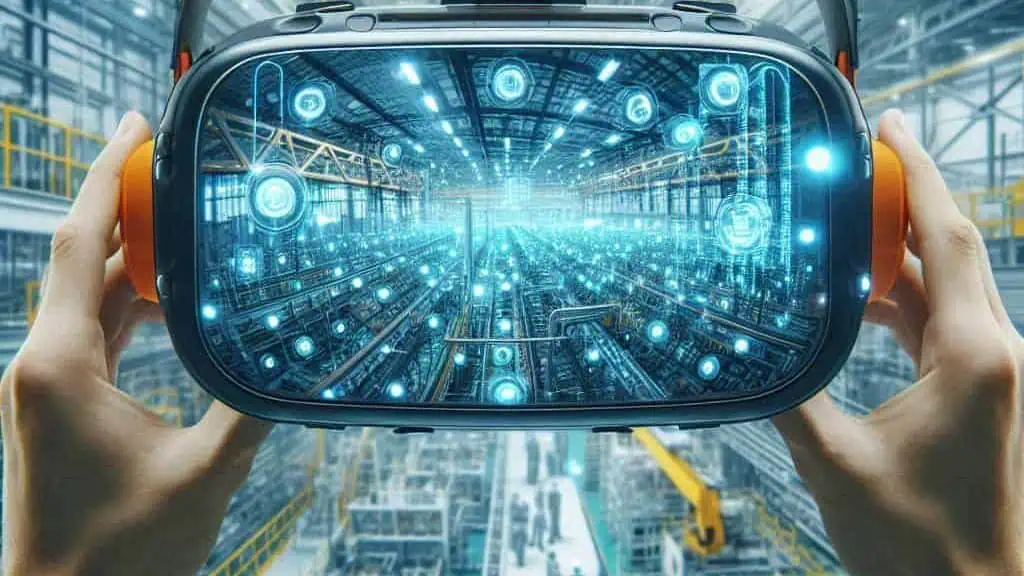
What does a possible workflow look like with the HoloLens?
This article is in continuation of the previous article describing a potential workflow of the interactions between the factory planning software and HoloLens.
Note: The following videos on possible use cases were recorded directly by way of HoloLens with its integrated video recording function. Due to the limited field of view of the user wearing HoloLens, however, the videos do not reflect the actual view of the user while wearing HoloLens; he only sees a small part of the image.
Putting it on the table – a first test
This video illustrates the points 1 – 3 of the aforementioned workflow by taking a simple example.
With a simple click on a button, the visTABLE® Export PlugIn generates a QR code comprising a download link to the model exported.
When the model is exported, a green sphere is created at the layout origin which becomes part of the exported 3D factory model geometry data. In the example, the data comprise merely the lettering “visTABLE”.
The position of the second QR code for positioning of the model is visualized by way of the green frame that in the real world is to be positioned at the layout origin. After it has been detected, the model is positioned on the floor in the correct position or – as in this example: on the table.
Get out of the office
After we have learned that the basic principle is working, we will implement a few practical use cases.
Are the existing data up to date or not? This question is often asked in practice.
This video illustrates a TARGET-ACTUAL comparison between the existing data and the real world. The existing digital model of the available space is represented by way of the green placeholders.
When walking along this area, various deviations are noticed; mobile objects not represented in the model are neglected. However, a pillar is also not taken into account in our digital model, and if you rely upon the currently available data stock, it causes immense follow-up costs for a real project.
Geometry and interaction
The 3D geometry data are represented in detail in our next example using the quite comfortable possibilities of interaction provided by HoloLens.
We will remain in our “usual” environment and firstly visualize the block layout and area types of imaginary assembly areas with voice input. Subsequently, we will display the complete geometric model – again via voice command. This enables the user to see the future layout in the real environment in advance and to identify areas with potential for improvement.
In addition to the geometry data, the factory model also comprises meta data, e.g., data on the planned material flows. They are also visualized by way of voice input. Last but not least, the layout is finally adjusted manually. A trolley is moved through the layout by gesture control, without the need of using a hardware controller, always observing the safety clearance highlighted in purple.
Meta data and still more interaction
Our last video for now is devoted to the meta data again to try out the gaze interaction type.
An eye icon is used in the video for better understanding; it symbolizes the spot where the user’s eye captures the layout object. Then, the linked meta data are displayed on the red head-up display. For pieces of equipment, it is the name, for example, and in the case of material flows – source, sink and the transported part.
Conclusion
The technical correlation between the factory planning software and an augmented reality headset has been illustrated by way of Microsoft HoloLens 2 in a spatially restricted pilot area.
The following resources were required:
- visTABLE® AR Export PlugIn to export the factory model (developed in-house)
- WLAN connection
- Webspace for data transfer
- Universal Windows Platform App to represent the contents on HoloLens (developed in-house)
- QR code for local synchronization of the factory model with the real world
In the future, we will carefully explore how modifications on the model can efficiently be transferred between the factory planning software and AR app in both directions.
We would like to thank the Federal Ministry of Education and Research (BMBF) that promoted this article.
By the way, with visTABLE®VR you can already explore and optimize your factory layout in impressive virtual reality.



