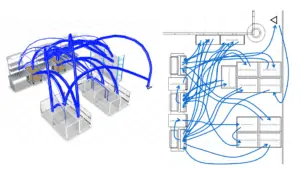Workstation design in visTABLE®
Introduction

In visTABLE® you can easily create workstation systems using drag & drop. The model library provides you with special catalogs for this purpose. In contrast to conventional CAD product configurators, the components contained in the catalogs are already modelled according to the low-poly concept and deliver maximum 3D performance.
- Catalog Pipe an joint system: It contains construction components an predefined modules for the widely used 28 mm low-cost steel tube solutions.
- Catalog Workstation configuration: Here you will find components and modules for workstation solutions made of aluminum industrial profiles.
- Catalog workbench configurator: Sturdy workbench components are available here for heavy parts or workstations in mechanical production.
Video tutorials for workstation design
You must open a layout document before you can apply the contents of the video tutorials. Use a new or an existing visTABLE® layout document for integration of floor plans.
Video tutorials
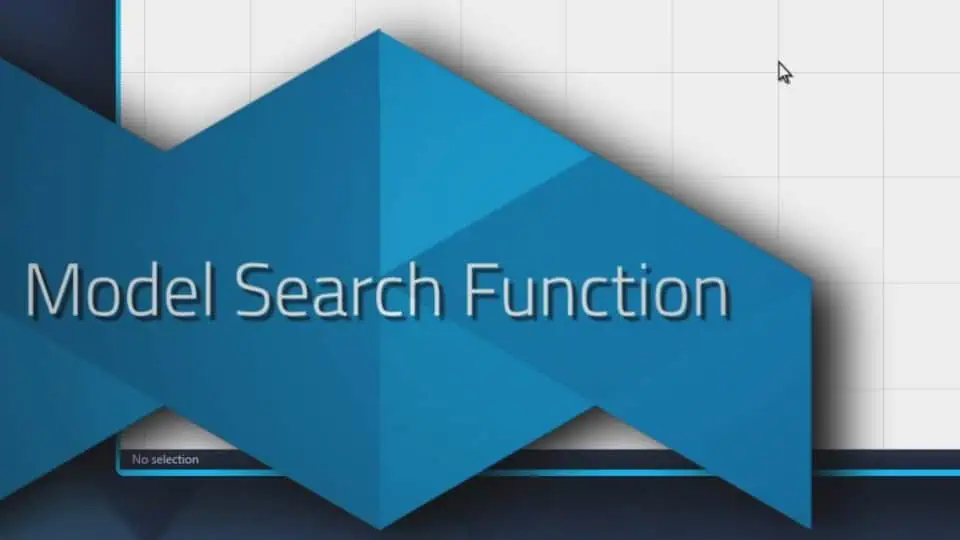


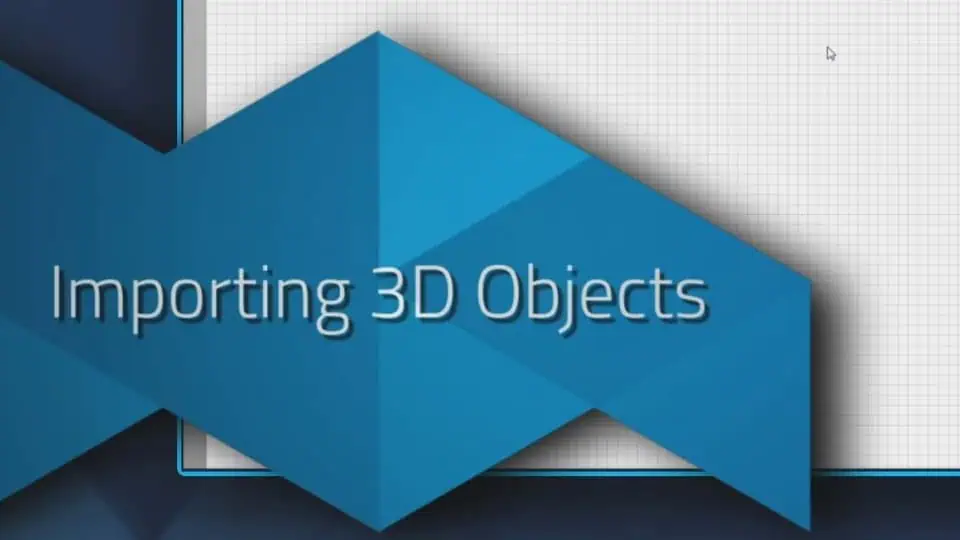
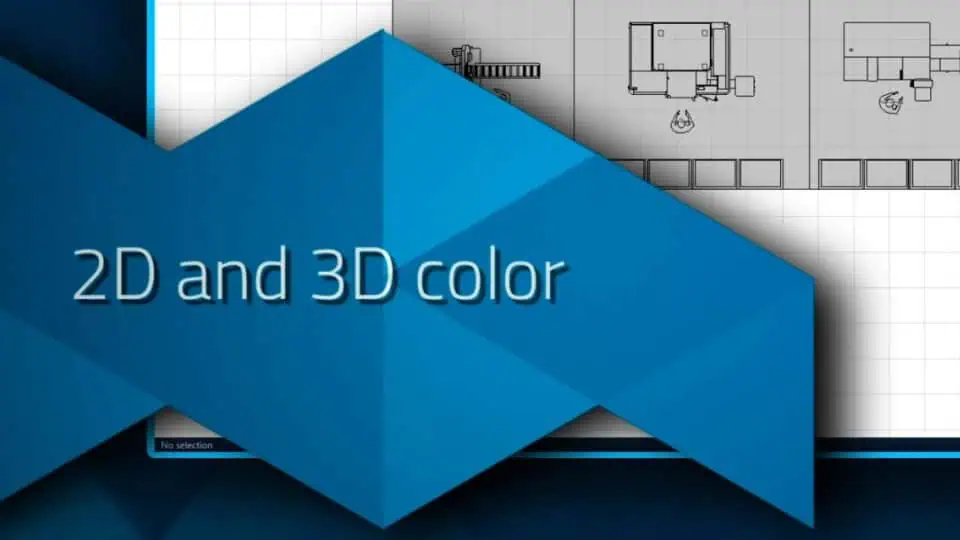
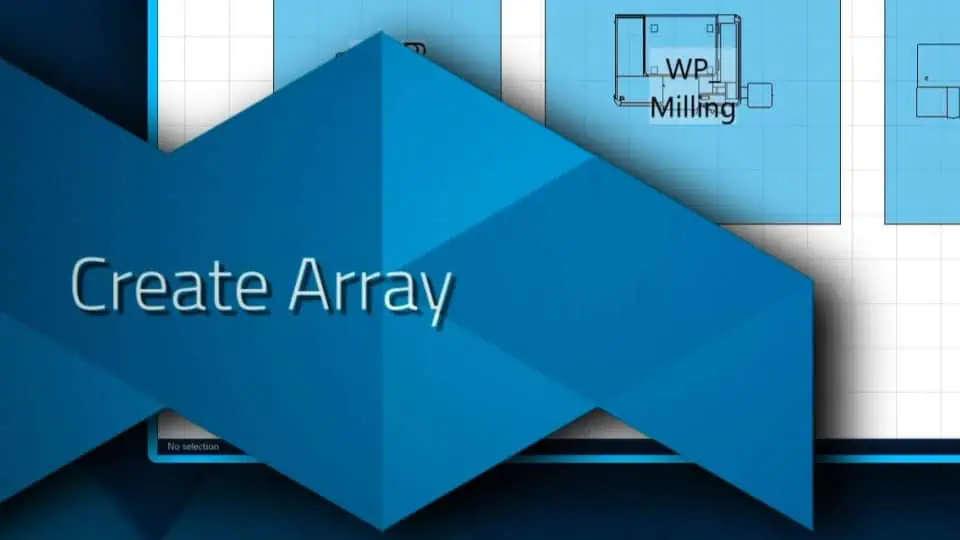

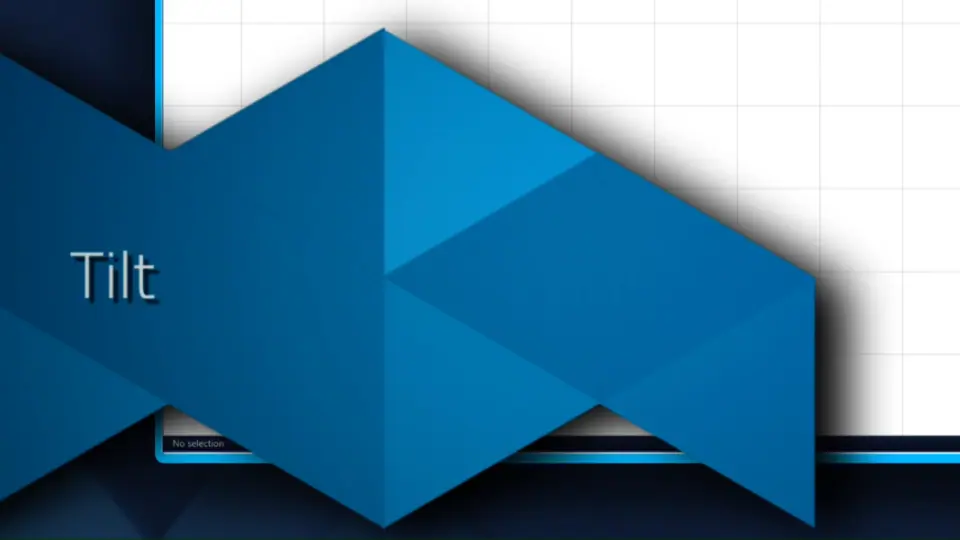
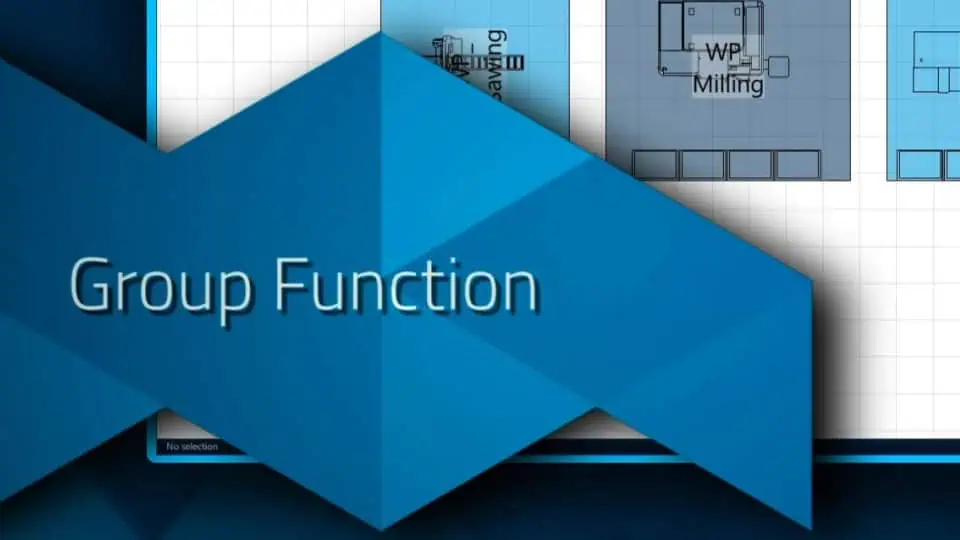

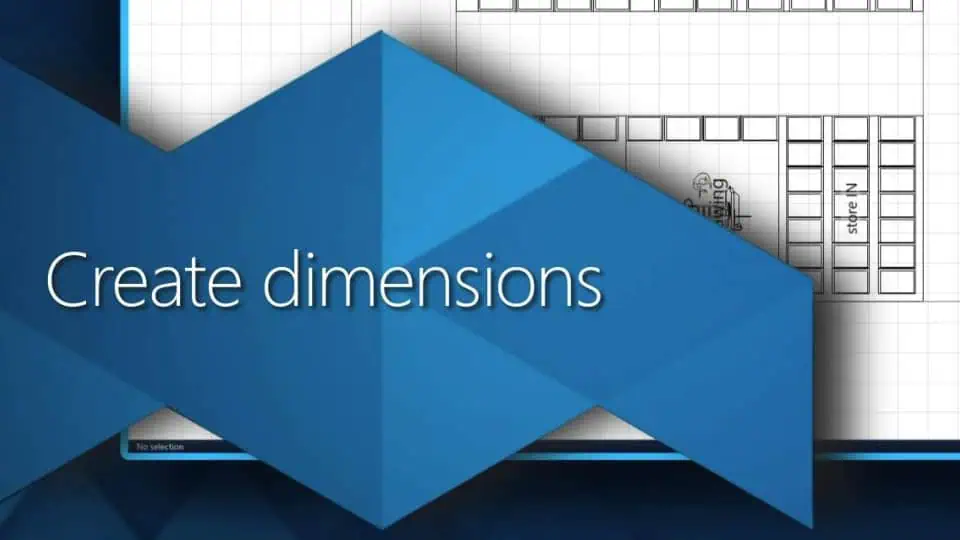
Tip: Basic written tutorials for creating a visTABLE® layout project are available here.
Related topics
Discover more about workstation design in visTABLE®:
Online documentation
All visTABLE® software functions are clearly documented in the help. Overview graphics or short videos at the beginning of each help topic show what the respective function does in principle. There is also a basic chapter for each visTABLE® app.